computer search
Tuesday, November 4, 2008
Windows Vista Ultimate with SP1 Upgrade
I finally upgraded to Vista and it was a long time coming. I must admit for the longest time I felt envious of people who were operating on a system newer than mine, but I also felt secretly satisfied that XP was more secure and faster. No eye candy though. However, as both a Mac and a PC user, I had all the eye candy one would want with Leopard and it doesn't slow anything down.
What I don't understand is why Vista has to come in so many editions:
Windows Vista Home Basic
Windows Vista Home Premium
Windows Vista Business
Windows Vista Ultimate
Plus all the upgrade versions. Why not just one version that does it all, you know, the way they do it in the Mac world.
Okay, all that aside, I have two PCs, both desktops, one at work (which is actually mine, not my employers) and one at home. At work I installed Home Premium and at home I installed Vista Ultimate. I didn't time the installation in either place as I was doing other stuff during the process, but neither install took more than an hour.
I did not do clean installs in either case, instead opting for the upgrade option, just to see if it worked. Besides, I have lots of back up hard drives so I wasn't worried and it appears I didn't need to, because both installs went swimmingly. I understand others have not been so lucky, but I was.
After choosing my local time, currency, keyboard layout, user name, icon, wallpaper and password Vista decided my computers were good to go and they were.
Right off the bat I have to say, I like the Aero interface. Is it better than Leopard's, not really, but it's not worse either, just different. I've got four gigs of ram in both computers and though maybe Vista might have been a tad slower doing some photoshop work than XP, it wasn't all that noticeable. Some things may have been a bit slower opening, but not enough to make me miss XP. All in all, I have to say I'm okay with Vista.
Subscribe to:
Post Comments (Atom)
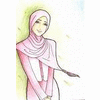
No comments:
Post a Comment